The Bookshelf Spreadsheet of Your Dreams
I don’t know about you, but I have been going stir crazy during this stay at home order and so I started a rather daunting task when I saw how disorganized my bookshelves have become.

I created a spreadsheet that will, once completed, will help organize my shelves in multiple ways and if I think I have a book and can’t find it, well… a simple ctrl+f search will have it figured out in no time!
When I first started started this spreadsheet it was just going to be a fun little project for myself because I adore creating spreadsheets, I don’t always maintain them well, but the creation of them is my JAM!
So, I’ve decided that I will share it with you so that if you wish to use my template or modify it you have access to it as well.
PLEASE MAKE A COPY OF THE SPREADSHEET BEFORE INPUTTING YOUR INFORMATION SO OTHERS DON’T DELETE YOUR CONTENT.
Let me know if you use the spreadsheet and how you customized it? I am really excited to hear from you on this! I don’t know if anyone else will even want something like this, but I can’t be alone on this… can I???
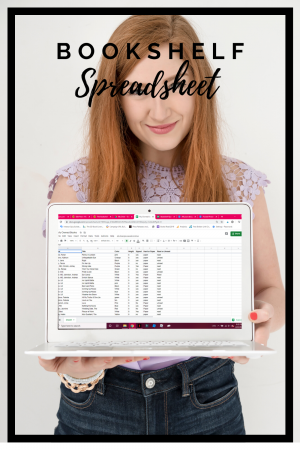

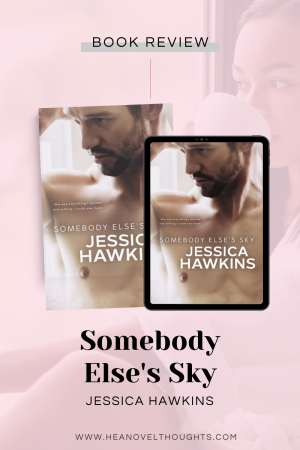
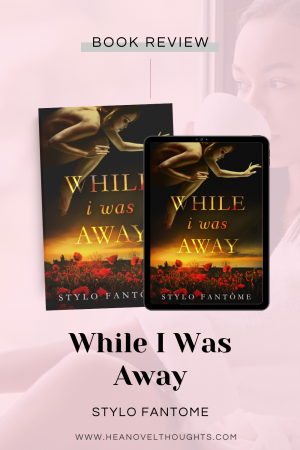
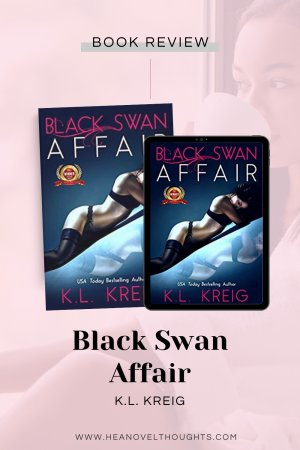
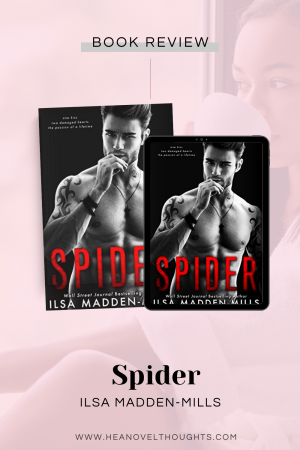


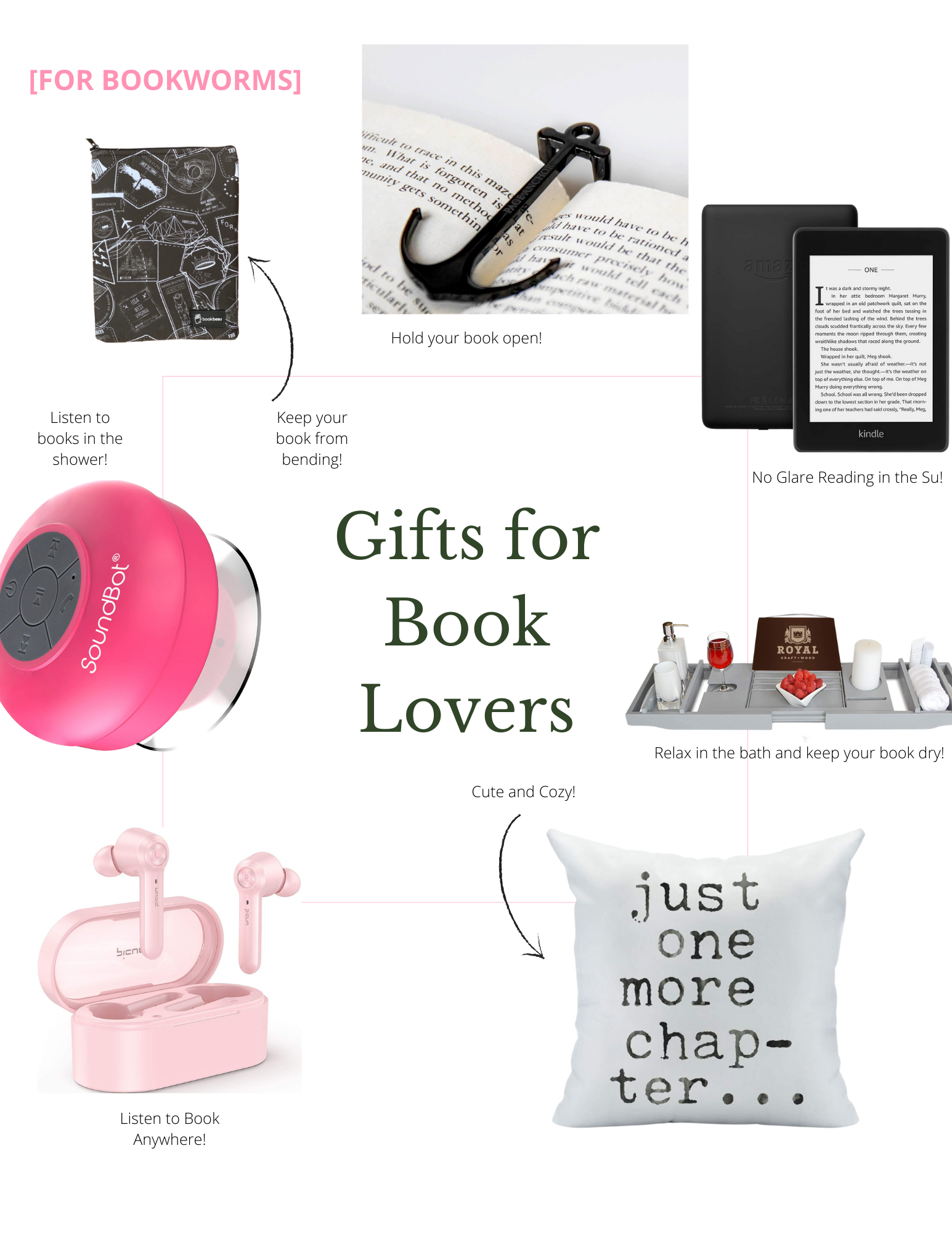
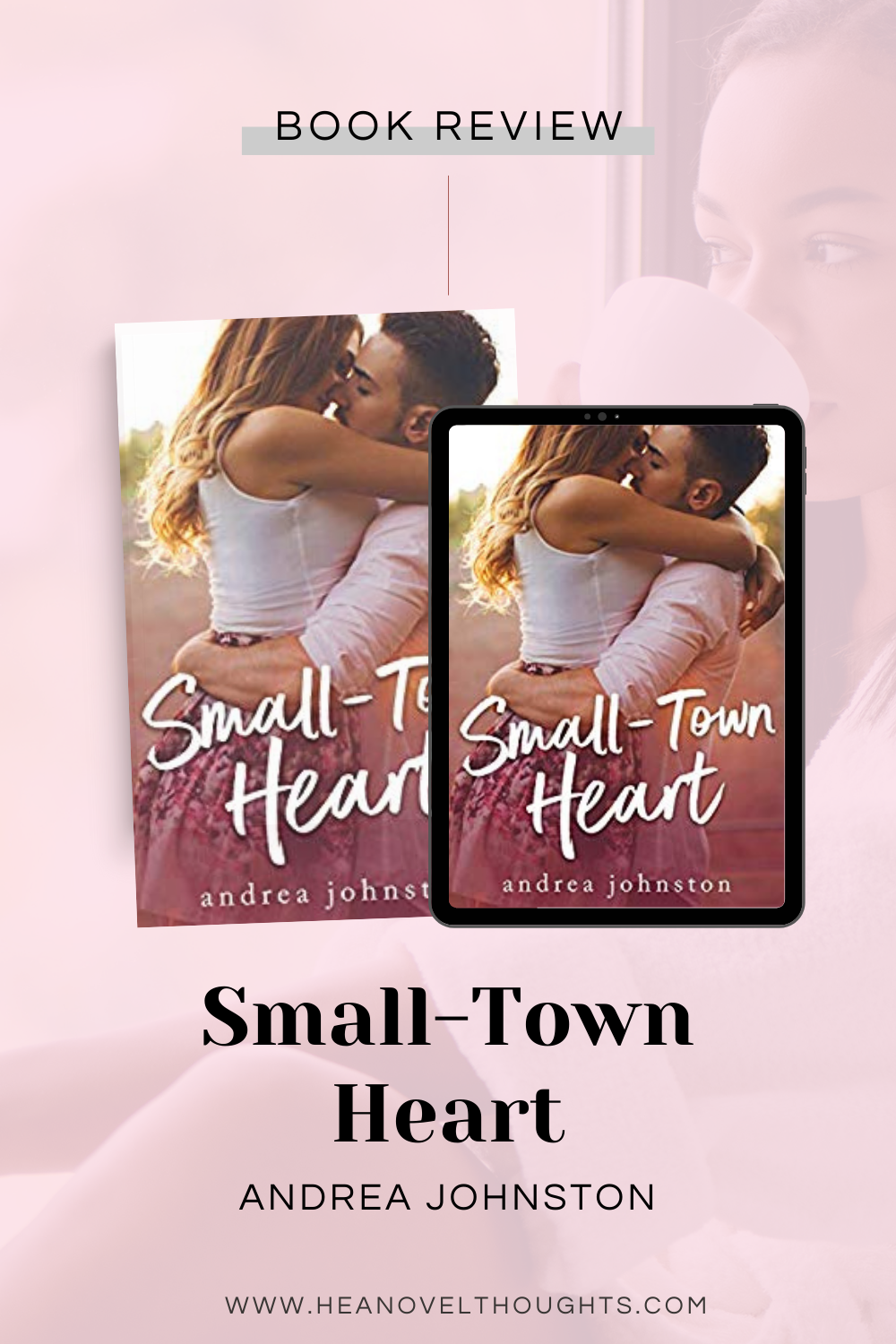
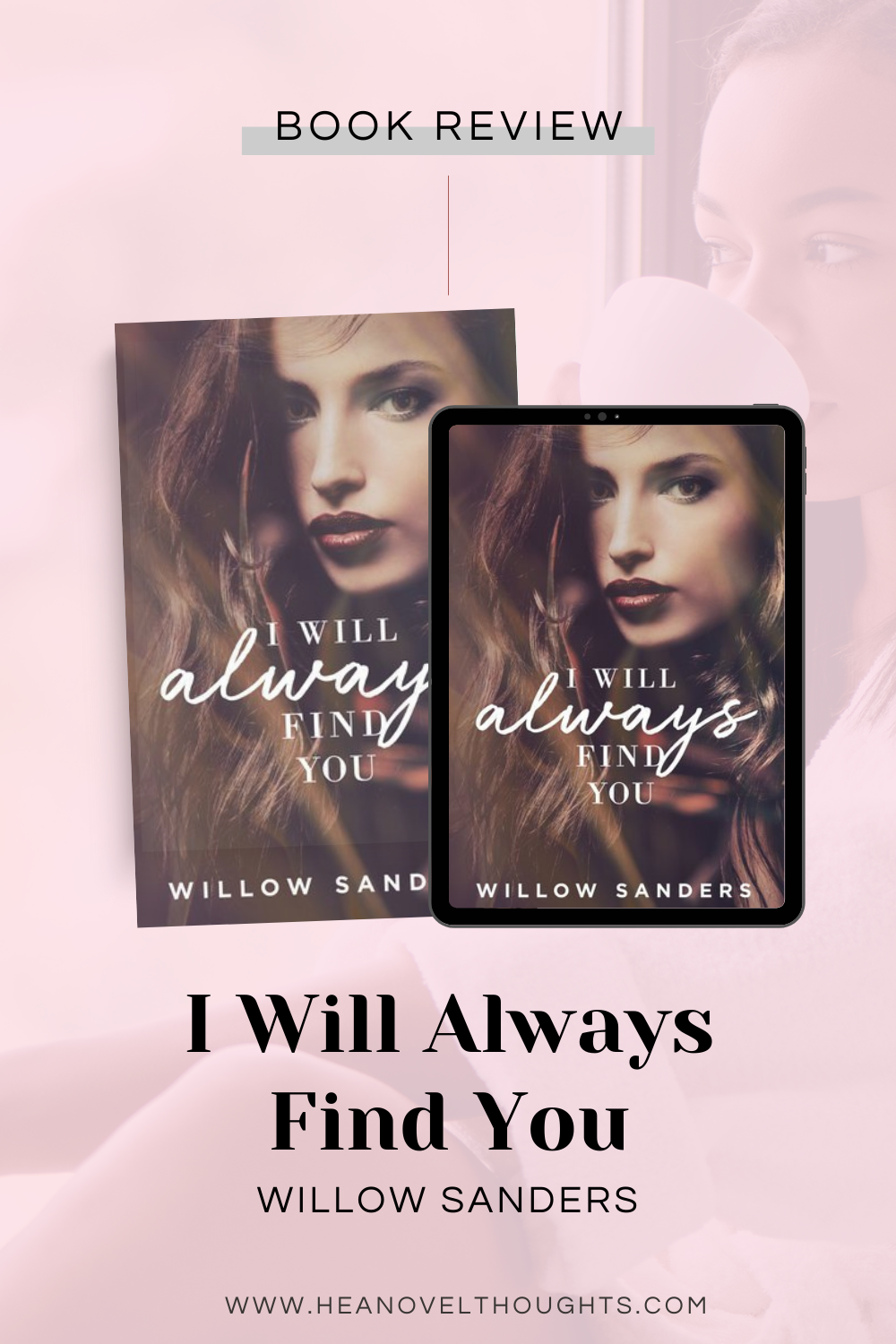
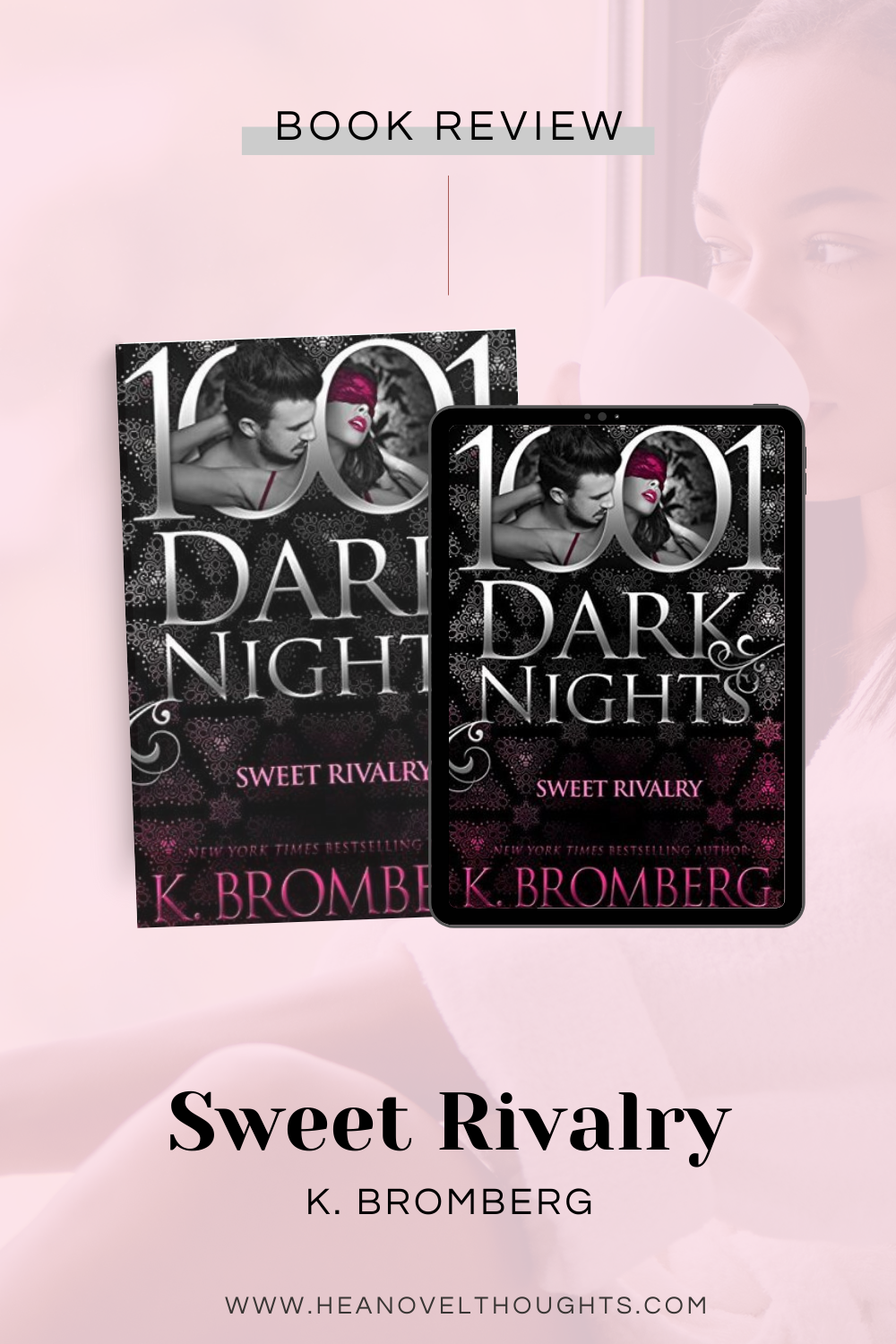
So funny. That’s what I’ve spent some of my lockdown time doing, creating a spreading of books I’ve read. I have separate tabs for authors whose books I always read, which series it’s apart of (if any) and I have a tab for all the one off books/authors. I love listing if they I own the book, borrowed it from Kindle Unlimited or the library. I’ve had so much fun!
Yes! This makes me happy! I love a good spreadsheet! I like the sound of yours!
I use Libib for tracking my books. You can scan the bar code on the book and add it to your library. Then download into an spreadsheet and sort and add details. I’ve added s column to show where I got the book, signing, giveway, etc.
That would be much simpler!